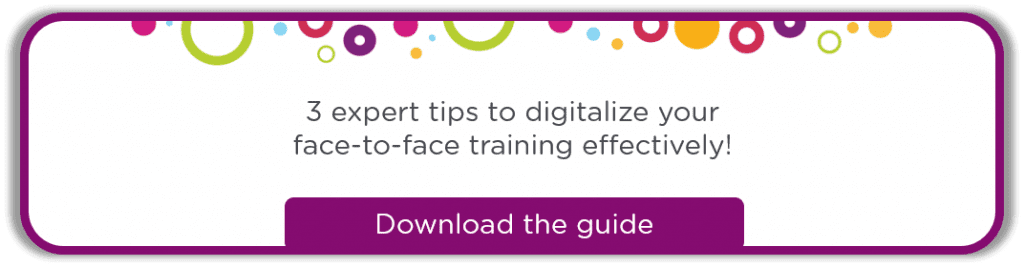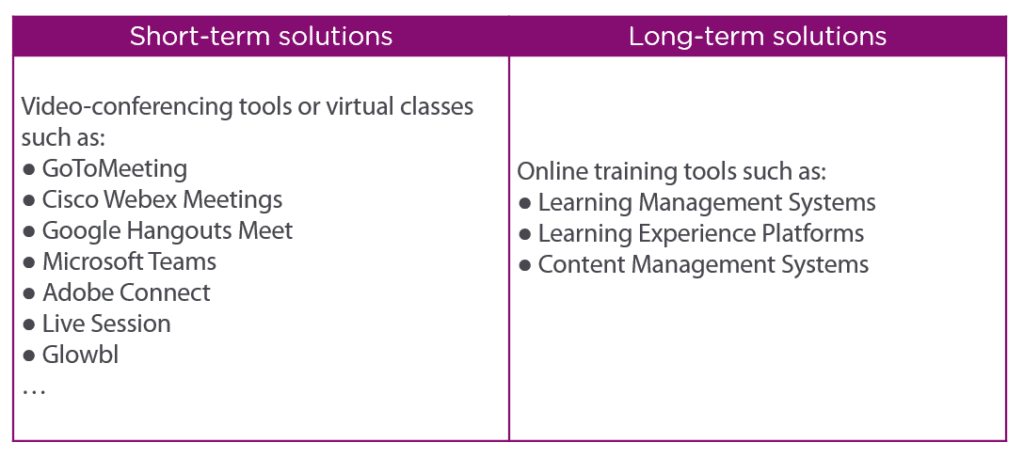“How can I switch from face-to-face training to digital methods? How can I optimise my content and class structure? How can I improve learner engagement? What tools should I use? Where do I start?”
No training manager can escape these questions when switching from a face-to-face format to digital training.
To address them, you’ll need to draw up a strategy and make the right decisions based on several key stages. Let’s look together at the 5 stages required for a quick, painless switch from face-to-face to digital!
1. Be aware of your learners’ needs so that you invest in the right tools and technology
Your learners’ needs and expectations must be the priority and the starting point for your decision-making.
Think about their overall experience: registration, syllabus, breaks, attendance, group and individual working sessions, group interaction, homework and projects to be completed outside of classes.
The table below contains some of the most commonly used solutions:
Regardless of your chosen solutions, vary the training formats you use.Our advice:
- Record your sessions and make them available so that your learners can access them whenever they want.
- Create a community through working and discussion groups.
2. Adapt the experience of face-to-face training to guarantee learners’ success
It’s important to provide as many opportunities for human interaction as possible to ensure that learners complete the training.
To do this, you can:
- Use different course materials
- Create working sub-groups
- Ask participants to raise their hands when they wish to speak
- Prepare surveys and questions
- Interact with learners in a live chat
- Create a discussion group or forum where learners can talk to one another
Tips for improving learner engagement:
- Send push notifications (email or SMS) with useful resources (articles, videos, documents) or questionnaires related to the next training session
- Ask learners to contact you if they have any questions or suggestions
- On your training portal, add something new every day with a ‘Questions/answers’ or ‘Did you know?’ section.
Our advice:
- Keep up the momentum and follow up with learners
- Send the course programme to the group
- Encourage discussion between learners
- Imitate human interaction in a digital setting
- Prepare well for every class and smile – your learners will be able to tell!
3. Adapt your content to the digital world
Take stock of the content you already have. Once you’ve done that, you can:
- Order your content into short teaching resources
- Make mini-videos on very specific topics
- Convert your PDF documents into mini-articles or videos to make them more dynamic and easier to digest
What tools should you use for each task?
- Rapid learning:
- Convert PowerPoint files into HTML (iSpring)
- Quickly create content (Rise)
- eLearning:
- Create interactive content (MOS, Storyline, etc.)
- Videos:
- Create independent capsules (RapidMooc or user-generated content)
- Screencaster (Captivate)
- Immersive learning – role plays
- Using avatars (Serious Factory)
- 360° videos (Uptale)
Our advice:
- Transform your training content by varying the format à Download our practical guide to find out more (CTA)
4. Introduce social learning
What is social learning?
Social learning refers to training that takes place within a social context (interactions with peers, colleagues, managers and trainers) or learning that occurs through observation.
Social learning communities can take different forms:
- Working groups
- Chats
- Discussion panels
- Surveys
- Forums
- Blogs
- Duels between learners
Our advice:
- Set rules for using the platform and communicating, especially for group work
- Introduce yourself and ask learners to do the same to make sure everyone feels comfortable (totem animal, introduce yourself through the eyes of your pet, Chinese portrait, etc.)
- Add a touch of humour at the start of a virtual class and use emoticons in the chat
- Obtain group feedback on training sessions (ratings, comments or a Chinese portrait to rate the training received)
- Nourish the community to encourage your learners to do the same
- Establish a routine to engage with learners (daily or weekly rituals with different resources and exercises)
- Invite expert speakers to boost the value of your content and interactions
5. Switch to a modern training solution
A modern, online training solution will provide the last piece in the puzzle:
- Microlearning
- Gamification
- Social learning
- Virtual class
- Data and analytics
- And much more!
What now?
- Take stock of your existing content
- Establish long-term and short-term strategies
- Make sure that your strategy meets the needs of the business and fulfils learners’ expectations
- Optimise, rework and test your content
- Vary the training formats you use
- Prioritise interaction and social learning